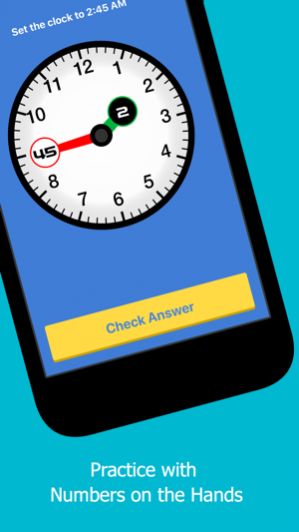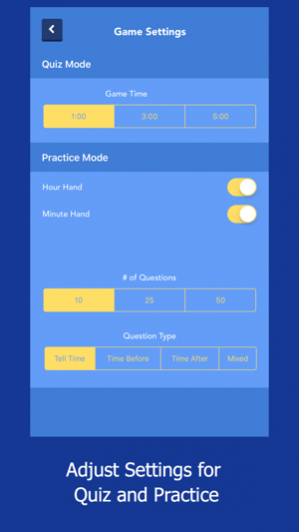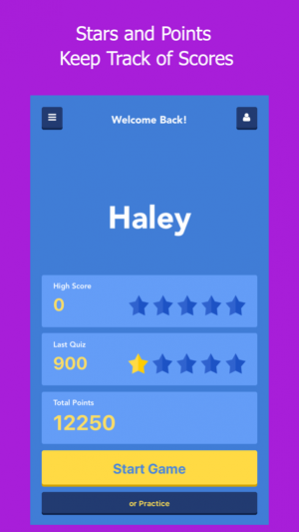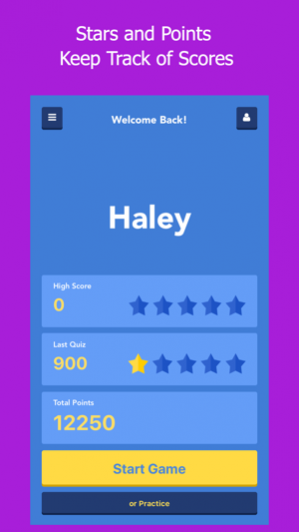Teach Me Time 6.0.1
Continue to app
Paid Version
Publisher Description
Teach Me Time is the Best App for learning to tell time!
The most comprehensive app for Teaching How to Read and Tell Time
FEATURES:
• Practice with Numbered Hands
• Quiz with a Traditional Clock Face
• Learn in increments of only 1 hour, 30 minutes, 15 minutes, 10 minutes, 5 minutes and 1 minute
• Practice only Minutes, Only Hours or both!
• Learn Elapsed Time (Time Before and Time After)
• Dynamic Testing! Questions increase difficulty based on previous scores
• Supports multiple user profiles to keep track of their own scoring
• Ability to reset scores
• Patented, clock face with Numbered Hands
I am proud to say that Teach Me Time contains no ads and no social media links
* 24 Hour time will be back in a future release
Reviews:
"Teach Me Time is an easy-to-use app that allows kids to focus on one task: telling time on an analog clock." - Common Sense Media
"With it’s unique interface and highly- customizable lessons, it’s the only app you’ll need for teaching time." - Autism Speaks
Jan 9, 2018 Version 6.0.1
This app has been updated by Apple to use the latest Apple signing certificate.
Support for iPhone X resolution.
Bug fixes
About Teach Me Time
Teach Me Time is a paid app for iOS published in the Action list of apps, part of Games & Entertainment.
The company that develops Teach Me Time is Dustin Daniels. The latest version released by its developer is 6.0.1.
To install Teach Me Time on your iOS device, just click the green Continue To App button above to start the installation process. The app is listed on our website since 2018-01-09 and was downloaded 2 times. We have already checked if the download link is safe, however for your own protection we recommend that you scan the downloaded app with your antivirus. Your antivirus may detect the Teach Me Time as malware if the download link is broken.
How to install Teach Me Time on your iOS device:
- Click on the Continue To App button on our website. This will redirect you to the App Store.
- Once the Teach Me Time is shown in the iTunes listing of your iOS device, you can start its download and installation. Tap on the GET button to the right of the app to start downloading it.
- If you are not logged-in the iOS appstore app, you'll be prompted for your your Apple ID and/or password.
- After Teach Me Time is downloaded, you'll see an INSTALL button to the right. Tap on it to start the actual installation of the iOS app.
- Once installation is finished you can tap on the OPEN button to start it. Its icon will also be added to your device home screen.